Solving Android SDK ‘No Such File or Directory’ error in Eclipse
android sdk eclipse I’ve hit this problem a few times now but this time I should probably write it down for my own sanity. Over the weekend I upgraded to Mint 13 (which is brilliant by the way) and because my laptop is running 6GB of RAM I opted for the 64-bit version of the distro to make full use of it.
Having Eclipse and the Android SDK ‘installed’ on my separate /home partition I didn’t need to bother reinstalling everything (but my blog post on how to do it still holds) so assumed I was good to go – but I was wrong. Opening up Eclipse it all seemed OK until I switched to the DDMS perspective where I was greeted with the following error:
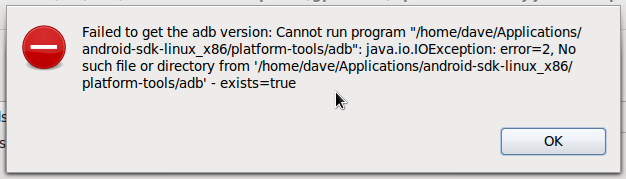
No Such File or Directory – what the hell? I checked and double checked but could not understand why this error was coming up.
Then, in a flash of Google, a search result caught my eye that sparked a memory from the last time I paved my system and installed a new version of Linux;
I’m running a 64-bit OS but the Android SDK is 32-bit.
While this is not a major problem there are some 32-bit libraries that are required by the SDK that are not present on a 64-bit install.
Once I remembered what I was looking for I quickly found the required package and installed it with the following command:
sudo apt-get install ia32-libs
Restarting Ecplise and the troublesome error message was no more. I ran up a couple of my projects just to be sure and everything seems to be fine now – I just need to remember that next time, maybe the act of writing it down will help.

Comments
Comments are now closed0 responses