Online Tool(s) of the Month – For Finding Lat/Lng
online-tool-of-the-month I’ve recently been engaged by a client to write the mobile applications for his website (more on that in later posts) which plots ‘points of interest’ on a map. That probably sounds a little familiar as I have already developed the FillLPG for Android application which displays the location of LPG stations around the UK – and increasingly into Europe.
Working with mapping applications is always a challenge, but an enjoyable one for me as I find maps such an engaging medium. One recurring challenge for me is that I don’t speak ‘Latitude and Longitude’ so when I need to test my code, e.g. load the map for a certain location and perform a ‘nearby’ search, I have to determine some suitable coordinates. There are a few online tools out there but I always use one of a couple that I’ve found to be useful
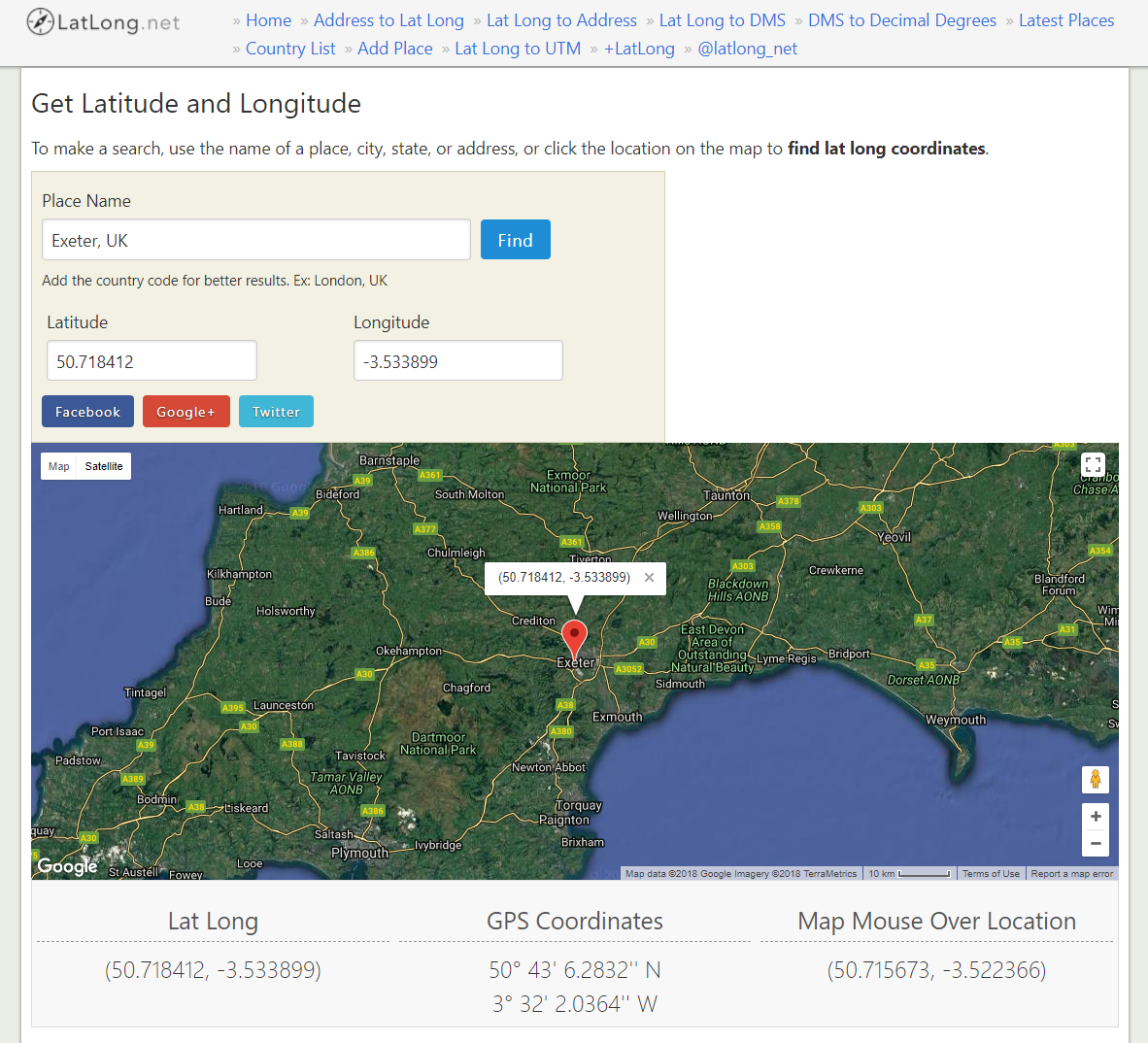
Of the two LatLong.net looks the more modern interface with simple but powerful search capabilities. Enter a place name or Postcode (that’s a ZIP code for you US readers) and the map is displayed and a pin in the appropriate location with it’s coordinates clearly displayed (Lat/Lng and GPS).
If you want to find the coordinates of a specific location then you just need to pan & zoom the map until the location is in view and then simply click it with the mouse.
Couldn’t be easier really and this is all I need most of the time.
Sometimes though, I need a little more and while FindLatitudeAndLongitude.com may look a bit dated there is a lot of power there. For instance, while you can do everything that the previous site can do, if you can find the Menu panel (highlighted in the screenshot) you will see that you can perform all manner of searches and reverse look-ups.
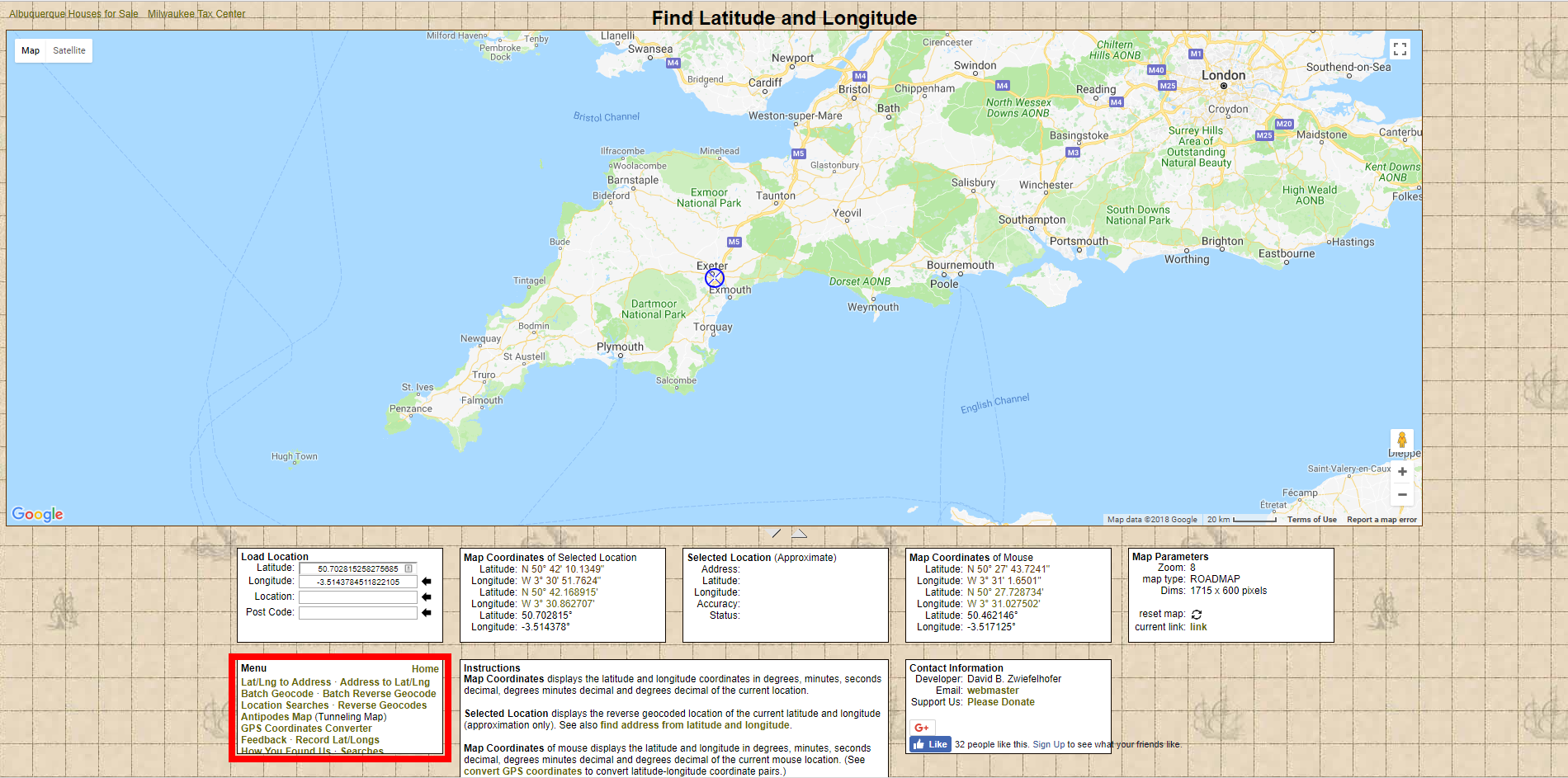
Using the ‘Lat/Lng to Address’ search it is possible to zoom into a map, select a location (probably a house or business) and resolve the full address by clicking the ‘Load’ button. I’ve found this feature to be very powerful – for development and personal use (sometimes you just need a postcode for your SatNav).

Comments
Comments are now closed0 responses