Online Tool of the Month: .NET Fiddle
online-tool-of-the-month I frequently find myself spinning up Visual Studio to create a simple Console Application just to hack out a small piece of functionality. In an attempt to not adversely affect the code I’m actually working on or having to step through the application to the required point, I create a simple project to quickly try things out.
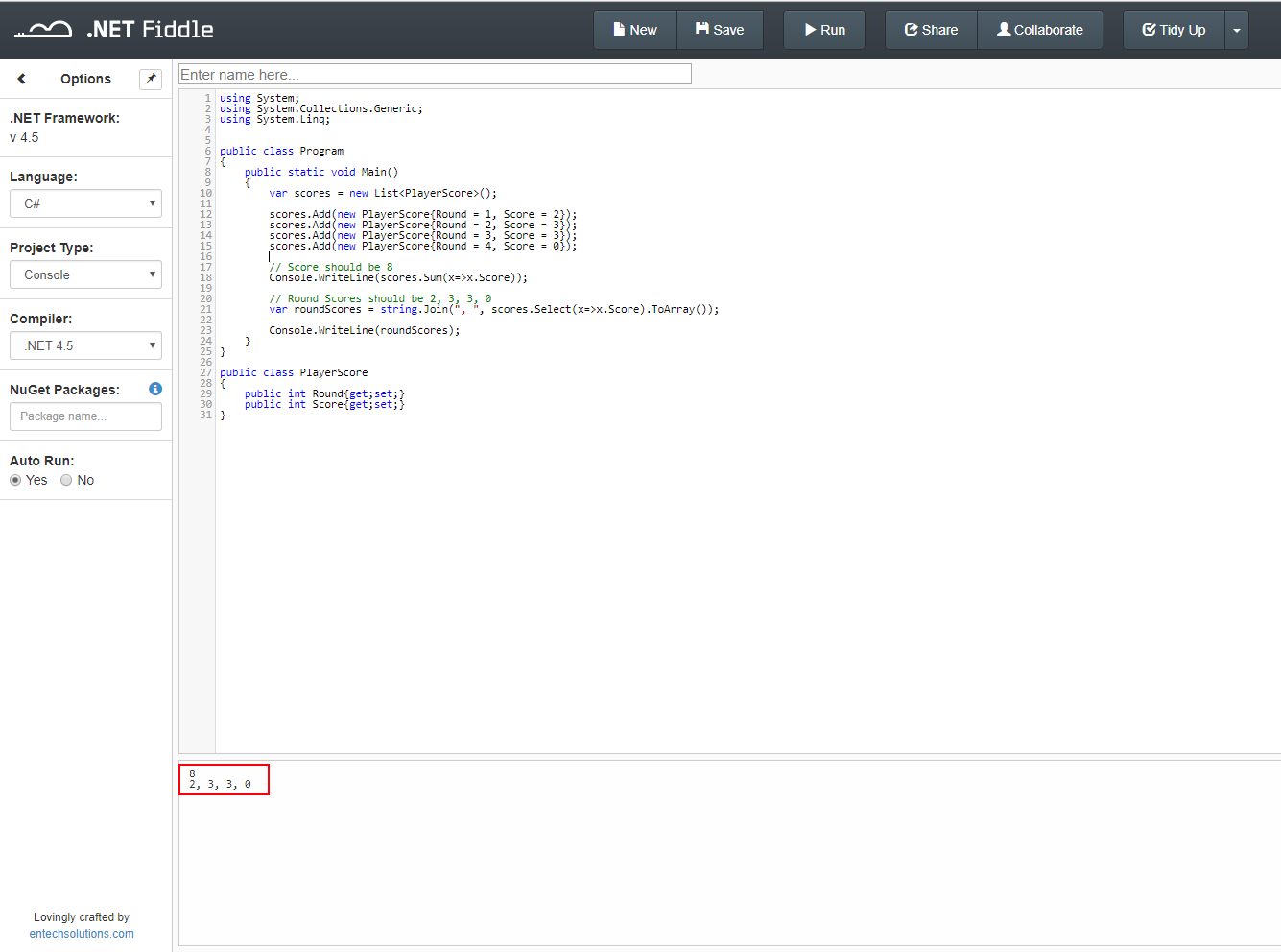
Examples include testing Regular Expressions and Linq queries.
Well I’ve been using .NET Fiddle (think JSFiddle for .NET) for a while now and it’s a great little tool for quickly trying these things out.
Not limited to C# Console Applications, .NET Fiddle also lets you write Script, MVC and Nancy projects using VB.NET or F#.
With the Auto Run option set to Yes the code is compiled whenever a change is detected so it’s ideal for my needs – outputting to the Console and quickly validating my code.
Compiler errors are displayed as normal and there is limited support for Nuget packages as well.
Best of all – it’s free to use and you don’t even need to sign up. What’s not to like?

Comments
Comments are now closed0 responses